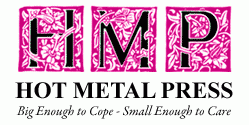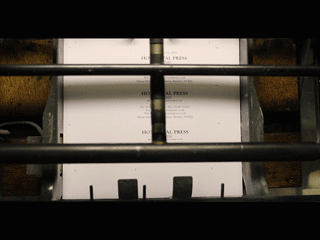Canva can be a really useful tool for simple design work and is more than capable of creating artwork that is ready for print.
As long as you follow a few simple tips!
1. Create a document at the size required.
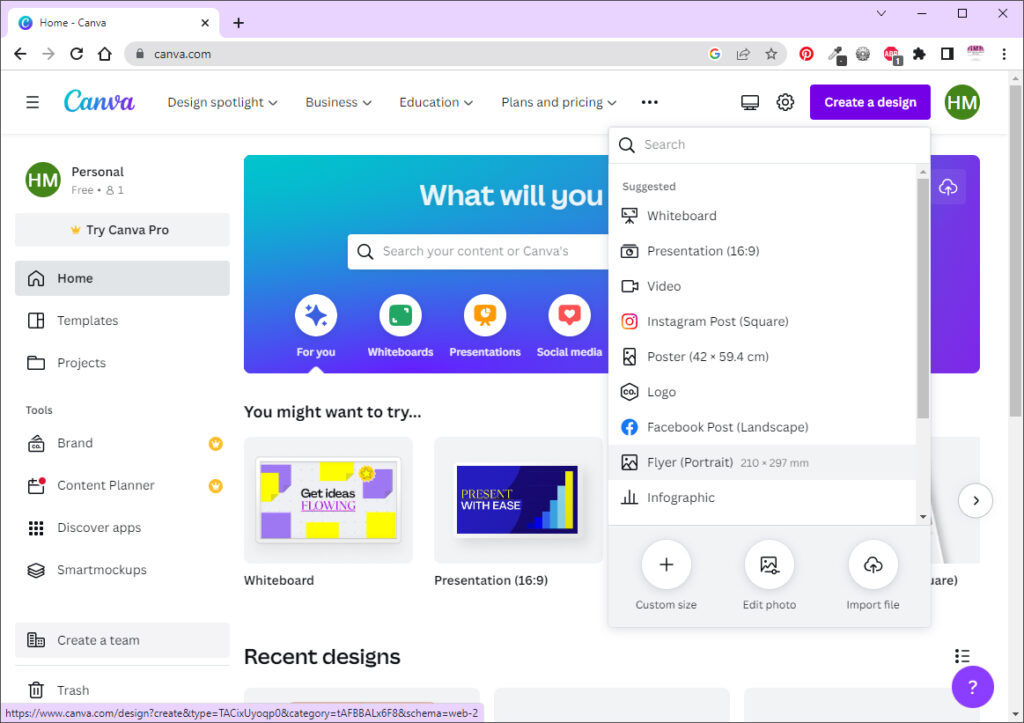
In this instance we’re creating a simple A4 flyer, if you don’t see the size you require, select “custom” and enter the size in millimeters (mm).
2. Turn on the guides for Rulers, Margin, and Bleed.
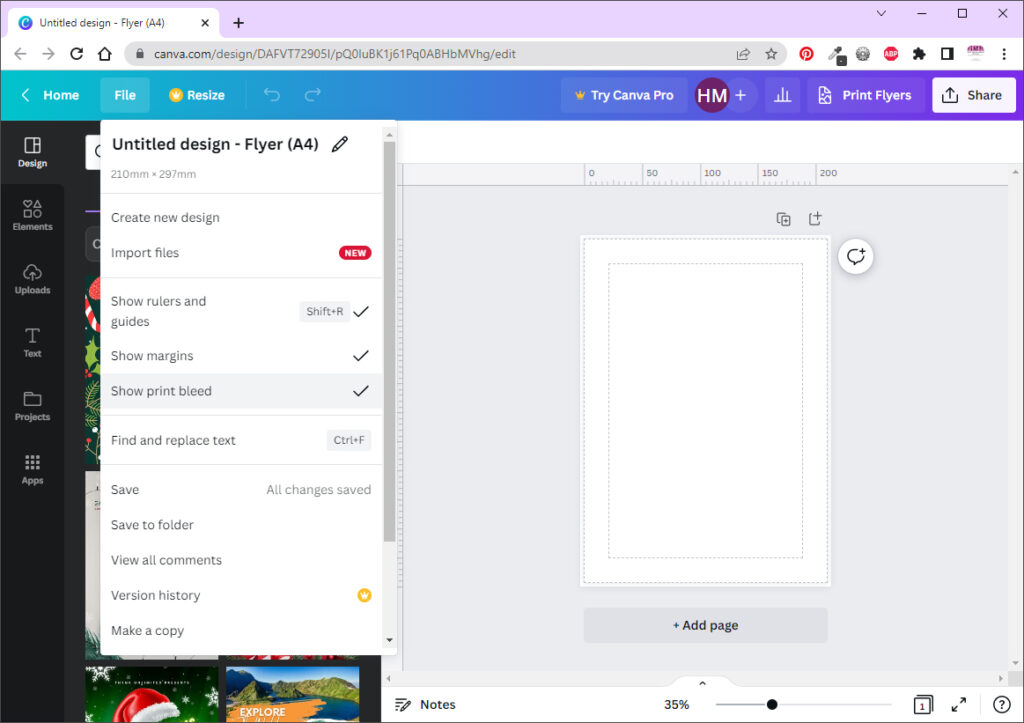
All important text and logos should be inside your Margin, all graphical elements in the background should extend into the Bleed.
3. “Share” your file to “download”.
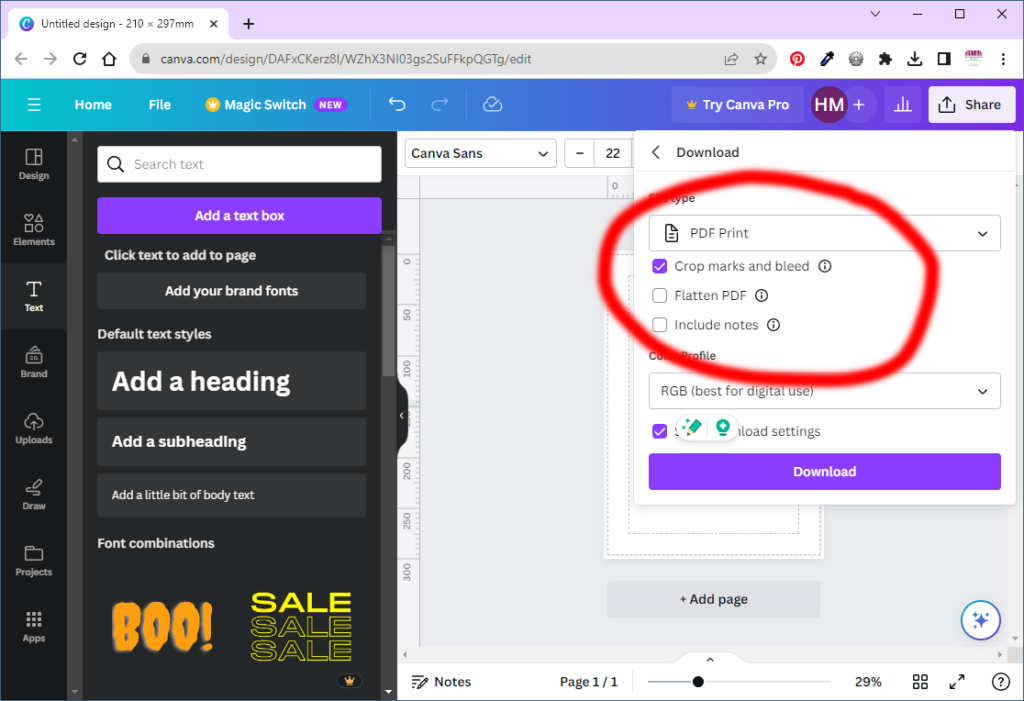
Select a file type of PDF Print, and tick the check boxes for Crop marks and bleed
Do NOT select “Flatten .pdf” (unless the fonts look “wrong” when viewing the .pdf, you may wish to flatten the .pdf if this occurs)
If you have a Canva Pro account, you can select the “CMYK” colour profile for more accurate print colour.
More info: https://www.canva.com/